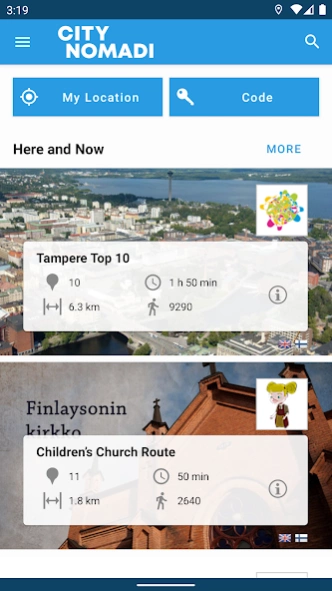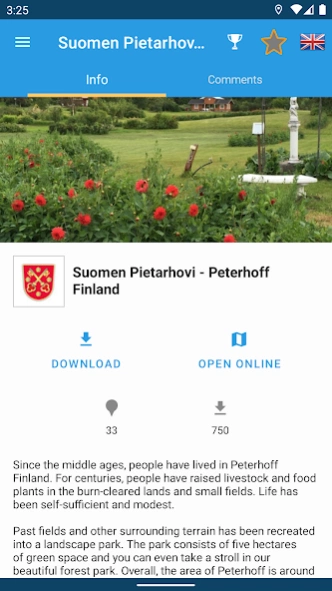Nomadi 6.14.0
Free Version
Publisher Description
Nomadi - Explore, Create & Share routes and maps!
Explore, Create & Share!
Follow routes and paths enhanced with stories, pictures, sounds, video and games around the world. Urban, nature and indoor maps available with indoor positioning in selected locations.
Find nearby maps easily with Here & Now or browse with intelligent location aware search.
Download maps for offline use and avoid data transfer and roaming costs.
As a member of the Nomadi community, you can easily create routes of your own. Nomadi records your location and collects the coordinates. By adding points of interest along the way, you’ll have a finished result with text and photos. It’s as easy as that!
- GPS location
- 3D maps
- Many different map styles
- Offline use
- Account not required, but you might want one
- Automatic audio in a location
- Multilingual
- Leave a comment or take a selfie and locate it on the map
- With the arrival notification you won’t miss a poi
See more features at https://www.citynomadi.com/solutions
About Nomadi
Nomadi is a free app for Android published in the Recreation list of apps, part of Home & Hobby.
The company that develops Nomadi is Citynomadi. The latest version released by its developer is 6.14.0. This app was rated by 1 users of our site and has an average rating of 5.0.
To install Nomadi on your Android device, just click the green Continue To App button above to start the installation process. The app is listed on our website since 2023-07-31 and was downloaded 7 times. We have already checked if the download link is safe, however for your own protection we recommend that you scan the downloaded app with your antivirus. Your antivirus may detect the Nomadi as malware as malware if the download link to com.citynomadi.nomadi is broken.
How to install Nomadi on your Android device:
- Click on the Continue To App button on our website. This will redirect you to Google Play.
- Once the Nomadi is shown in the Google Play listing of your Android device, you can start its download and installation. Tap on the Install button located below the search bar and to the right of the app icon.
- A pop-up window with the permissions required by Nomadi will be shown. Click on Accept to continue the process.
- Nomadi will be downloaded onto your device, displaying a progress. Once the download completes, the installation will start and you'll get a notification after the installation is finished.